In today’s fast-paced digital world, having a reliable laptop is essential for both students and professionals. Whether you’re working on assignments, projects, or even presentations, having a budget-friendly yet powerful laptop can make a huge difference. But here’s the good news: you don’t need to break the bank to get a solid machine. In fact, there are plenty of affordable laptops under $500 that offer impressive performance for everyday tasks.
In this blog, we’ll explore the best laptops under $500 and how they can be perfect for students and professionals alike. We’ll also go over the essential features you should look for in a budget laptop to ensure you get the best value for your money.

Table of Contents
Key Features to Look for in a Budget Laptop
When buying a laptop under $500, it’s important to focus on the key features that matter most for your needs. Here’s what to keep in mind:
1. Processor Power
The processor is the brain of your laptop. While high-end laptops come with Intel Core i7 or i9 processors, in the sub-$500 range, you’ll mostly find Intel Core i3, i5, or AMD Ryzen processors. These are more than sufficient for handling day-to-day tasks like browsing, word processing, and light multitasking. The AMD Ryzen series, in particular, offers great value in terms of performance and is an excellent option for budget buyers.
2. RAM and Storage
At a minimum, your laptop should have 8GB of RAM. This allows smooth multitasking, whether you’re running multiple browser tabs or working with different software simultaneously. As for storage, an SSD (Solid State Drive) is much faster than an HDD (Hard Disk Drive) and significantly improves your laptop’s speed. Look for at least 256GB SSD for storing files and ensuring your laptop boots up quickly.
3. Display Quality
A good display enhances your overall experience. Look for a laptop with a resolution of at least 1920×1080 (Full HD). This will provide clear, sharp visuals, which is important for tasks like reading, watching videos, or even working on presentations. Pay attention to the screen size as well; 13 to 15 inches is ideal for portability without compromising too much on screen real estate.
4. Battery Life
Whether you’re a student attending classes all day or a professional on the go, battery life is crucial. A laptop with at least 6 to 8 hours of battery life will save you the hassle of constantly being tethered to a power outlet. Some budget laptops even offer energy-efficient designs that extend battery life without compromising performance.
5. Portability and Build Quality
Since both students and professionals often move around a lot, having a lightweight, portable laptop is essential. Look for something that weighs around 3-4 pounds, making it easy to carry in a backpack or laptop bag. Despite being budget-friendly, many laptops offer sturdy designs that can withstand everyday wear and tear.
6. Operating System
When it comes to operating systems, you’ll have options like Windows, Chrome OS, and macOS (if you go for a used or refurbished MacBook). Windows is the most versatile and widely compatible with various software, while Chrome OS is great for users who mostly rely on cloud services. macOS, although rare in this price range, can still be found in older MacBook models.
Top 5 Laptops Under $500
Let’s dive into some of the best budget laptops available right now. These laptops offer a great balance of power, portability, and affordability.
1. Acer Aspire 5
- Processor: AMD Ryzen 3
- RAM: 8GB
- Storage: 256GB SSD
- Display: 15.6-inch Full HD
- Battery Life: Up to 7.5 hours
The Acer Aspire 5 is a top contender in the under $500 category. It offers a solid AMD Ryzen processor and enough RAM for smooth multitasking. Plus, its Full HD display is perfect for streaming and working on documents.
2. Lenovo IdeaPad 3
- Processor: Intel Core i3
- RAM: 8GB
- Storage: 256GB SSD
- Display: 15.6-inch Full HD
- Battery Life: Up to 8 hours
The Lenovo IdeaPad 3 is another budget-friendly option, great for students and professionals alike. Its Intel Core i3 processor is powerful enough for basic computing tasks, and it boasts excellent battery life for long work sessions.
3. HP 14 Laptop
- Processor: AMD Ryzen 5
- RAM: 8GB
- Storage: 256GB SSD
- Display: 14-inch Full HD
- Battery Life: Up to 7 hours
HP’s 14-inch laptop offers a lightweight design combined with solid performance. The AMD Ryzen 5 processor provides a great balance of power and efficiency, making this an excellent choice for both work and study.
4. Dell Inspiron 15 3000
- Processor: Intel Core i3
- RAM: 8GB
- Storage: 256GB SSD
- Display: 15.6-inch Full HD
- Battery Life: Up to 7.5 hours
The Dell Inspiron 15 3000 series delivers dependable performance for everyday tasks. Its full-size keyboard is great for those who need to do a lot of typing, making it ideal for professionals who write or handle spreadsheets.
5. ASUS VivoBook 15
- Processor: AMD Ryzen 3
- RAM: 8GB
- Storage: 128GB SSD
- Display: 15.6-inch Full HD
- Battery Life: Up to 6 hours
The ASUS VivoBook 15 is slim, lightweight, and offers a reliable performance for the price. It’s perfect for students on a tight budget who still need a full-size laptop with good display quality.
Best Laptops for Specific Needs
Different users have different needs, and not all budget laptops are the same. Here’s how to pick the right one based on your priorities.
For Students
Students need laptops that are lightweight, have long battery life, and can handle basic tasks like word processing and web browsing. Laptops like the HP 14 and Lenovo IdeaPad 3 are perfect choices, as they provide solid performance in a compact package, ideal for carrying between classes.
For Professionals
Professionals often require a bit more power to handle multitasking, presentations, or even light photo editing. The Acer Aspire 5 and Dell Inspiron 15 3000 are better suited for such needs, thanks to their larger displays and better processors. These laptops are also great for video conferencing and can handle more intensive tasks.
How to Maximize Performance on a Budget Laptop
Even with a budget laptop, you can take steps to improve its performance.
1. Upgrade RAM or Storage
If your laptop allows it, upgrading to 16GB of RAM or adding more storage with an external hard drive can significantly boost performance without spending much.
2. Optimize Software
Uninstall unnecessary programs or “bloatware” that come pre-installed on many laptops. Also, use lightweight applications that require less processing power. For example, opt for Google Docs instead of a resource-heavy word processor.
3. Extend Battery Life
Reduce screen brightness, close unused apps, and use battery-saving modes to get the most out of your laptop’s battery.
Comparison: New vs. Refurbished Laptops
If you’re comfortable with it, buying a refurbished laptop can be a smart way to save money and still get a high-performance device.
Advantages of Refurbished Laptops
- Often come at a significant discount.
- Still offer powerful specs, like Intel i5 or i7 processors.
- Most refurbished laptops come with a warranty for peace of mind.
Risks
- May show signs of wear or have a shorter lifespan.
- Might not include the latest features or design.
If you choose to go refurbished, buy from reputable sources like the manufacturer or certified retailers to avoid issues.

Conclusion
Finding a powerful and affordable laptop under $500 is entirely possible. Whether you’re a student or a professional, the laptops listed above offer great value for money without compromising on performance. Remember to prioritize your needs—whether it’s battery life, portability, or processing power—and you’ll find a laptop that perfectly fits your lifestyle.
With careful selection, you can get more for less and enjoy a laptop that helps you work efficiently, stay connected, and get things done.
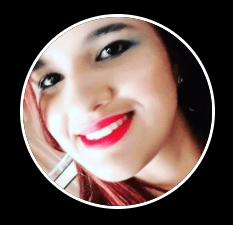
Anaya Shah is a seasoned consumer product analyst with over 8 years of experience in the retail and e-commerce industries. She holds a Master’s degree in Business Administration with a specialization in Marketing from a top-tier university. Anaya has a keen eye for detail and a passion for uncovering the true value of products, helping consumers make informed decisions. At BrandCritica.com, she brings her expertise in product evaluation, brand analysis, and market trends to deliver trustworthy and insightful content. Connect with Anaya on Instagram for the latest updates and reviews.

