Apple recently rolled out the much-anticipated iOS 18.1 update, bringing new features, fixes, and security patches to iPhone users worldwide. However, as with any major update, there have been reports of issues affecting some users. In this post, we’ll walk you through everything you need to know about iOS 18.1, from its key features to common problems reported so far. Whether you’re considering updating or looking for solutions to issues, here’s what you need to know.

Table of Contents
Key Changes in iOS 18.1
Apple’s iOS updates are known for bringing new functionality, security improvements, and performance tweaks. Here are some of the biggest changes you’ll see in iOS 18.1:
- Enhanced Privacy Features
Apple has strengthened its privacy controls in iOS 18.1, allowing users to manage app access to personal data more easily. With more options in Privacy Settings, you can customize how and when apps access your camera, microphone, location, and more. - Updated Lock Screen and Widgets
Building on previous updates, iOS 18.1 offers new lock screen customization options, including interactive widgets and a “Smart Stack” that shows the most relevant widgets based on time of day and usage. For users who love personalization, these features are a game-changer. - Improvements to Siri and Spotlight Search
Siri’s capabilities have been expanded in iOS 18.1, now supporting more natural conversations and greater integration with apps. Spotlight Search has also been improved, making it faster to find apps, contacts, or search the web with intuitive queries. - Battery Health Monitoring
This update includes a revamped battery health monitoring tool. Now, users can view more detailed insights on battery usage, allowing for better management and a longer battery life. - Enhanced Security Updates
Security remains a top priority for Apple, and iOS 18.1 includes several security patches to protect users from vulnerabilities. Some of these fixes address potential threats, making this update especially critical for security-conscious users.

Known Issues and Reported Problems
Despite the new features, some users have experienced issues after updating to iOS 18.1. Here’s a list of the most common problems reported:
- Battery Drain
Many users have reported an increase in battery drain after updating. While it’s common for a new iOS version to cause temporary battery drain as the system recalibrates, iOS 18.1 seems to be impacting battery life significantly on certain models, particularly older iPhones. - App Crashes and Freezes
Some users have noticed that certain apps crash or freeze more frequently after the update. Popular apps like Safari, Instagram, and some gaming apps appear to be particularly affected, though Apple is expected to release patches to address these issues soon. - Connectivity Problems
Connectivity issues have been another point of frustration. A small percentage of users report trouble with Wi-Fi stability or Bluetooth connections, which can be particularly disruptive for those relying on wireless accessories or streaming. - Touchscreen Responsiveness
Another reported issue is delayed or unresponsive touchscreens. This is mainly seen in older iPhone models like the iPhone 11 and iPhone XR, with users reporting slower reaction times and lagging gestures. - Audio and Speaker Glitches
Some iPhone users have noticed audio glitches, including sudden drops in volume or distortion during phone calls or when playing media. If you’re using your iPhone for music or calls regularly, this may be an important consideration.
Impact on Performance and Battery Life
For those considering the update, it’s essential to weigh its impact on performance and battery life. Here’s what users are seeing in terms of performance post-update:
- Battery Performance
Reports indicate that users with older models like the iPhone 12 and 11 are noticing a faster battery drain, especially in the first few days after updating. Typically, Apple recommends waiting a few days for the new system to stabilize, which may help battery performance to improve slightly. - Device Speed and Functionality
Users of the latest iPhone models, such as the iPhone 15, are seeing minimal performance issues, with the update running smoothly. However, older devices may experience slowdowns, particularly with the new features that require more processing power. If you own an older model, you may want to consider whether the new features outweigh the potential for reduced performance.
User Recommendations
Should you go ahead and install iOS 18.1? Here are some recommendations to help you decide:
- Hold Off if You Rely on Battery Life
If your battery life is a top priority, consider waiting until Apple releases a minor update (likely iOS 18.1.1) to address these issues. This is especially relevant for users with older models who have reported the most significant battery drain. - Update if You’re Concerned About Security
iOS 18.1 includes critical security updates. If security is a high priority, it may be worth updating now to ensure your device is as secure as possible. - Prepare Your Device Before Updating
If you choose to update, here are a few tips to help make the process smoother:- Back Up Your Data: Ensure your iCloud or iTunes backup is up to date in case you encounter issues.
- Free Up Space: Updates require a significant amount of space, so delete unnecessary apps or files to avoid interruptions.
- Check App Compatibility: Some apps may not yet be fully compatible with iOS 18.1, so check for app updates and feedback from other users to avoid crashes.
How to Roll Back if Needed
If you’ve already updated and are experiencing issues, you may want to consider downgrading to iOS 18. Here’s how:
- Download the Previous iOS Version
Visit Apple’s official site or a trusted source to download the last stable version of iOS. - Use iTunes or Finder on a Computer
Connect your iPhone to your computer and open iTunes (or Finder on macOS Catalina and later). Select your device, then choose the option to “Restore iPhone.” Select the downloaded file for iOS 18 and follow the prompts. - Restore Data from a Backup
Once the downgrade is complete, restore your backup to bring your device back to its previous state.
Note: Downgrading can sometimes lead to data loss or compatibility issues, so proceed with caution and back up your data before starting.

Conclusion
The iOS 18.1 update brings several valuable features, particularly for those who prioritize privacy, customization, and security. However, some users have encountered performance issues, especially with battery life and app stability. If you rely heavily on your iPhone’s battery life, you might want to hold off for a minor update. On the other hand, if security is a top concern, updating sooner could be worth the trade-offs.
As with any major software update, some bugs are likely to be resolved in future patches. Keep an eye out for any updates from Apple, and check back here for more information on iOS updates and tips for keeping your iPhone running smoothly.
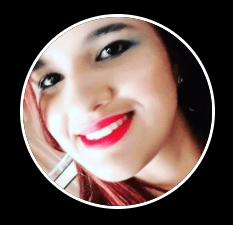
Anaya Shah is a seasoned consumer product analyst with over 8 years of experience in the retail and e-commerce industries. She holds a Master’s degree in Business Administration with a specialization in Marketing from a top-tier university. Anaya has a keen eye for detail and a passion for uncovering the true value of products, helping consumers make informed decisions. At BrandCritica.com, she brings her expertise in product evaluation, brand analysis, and market trends to deliver trustworthy and insightful content. Connect with Anaya on Instagram for the latest updates and reviews.

